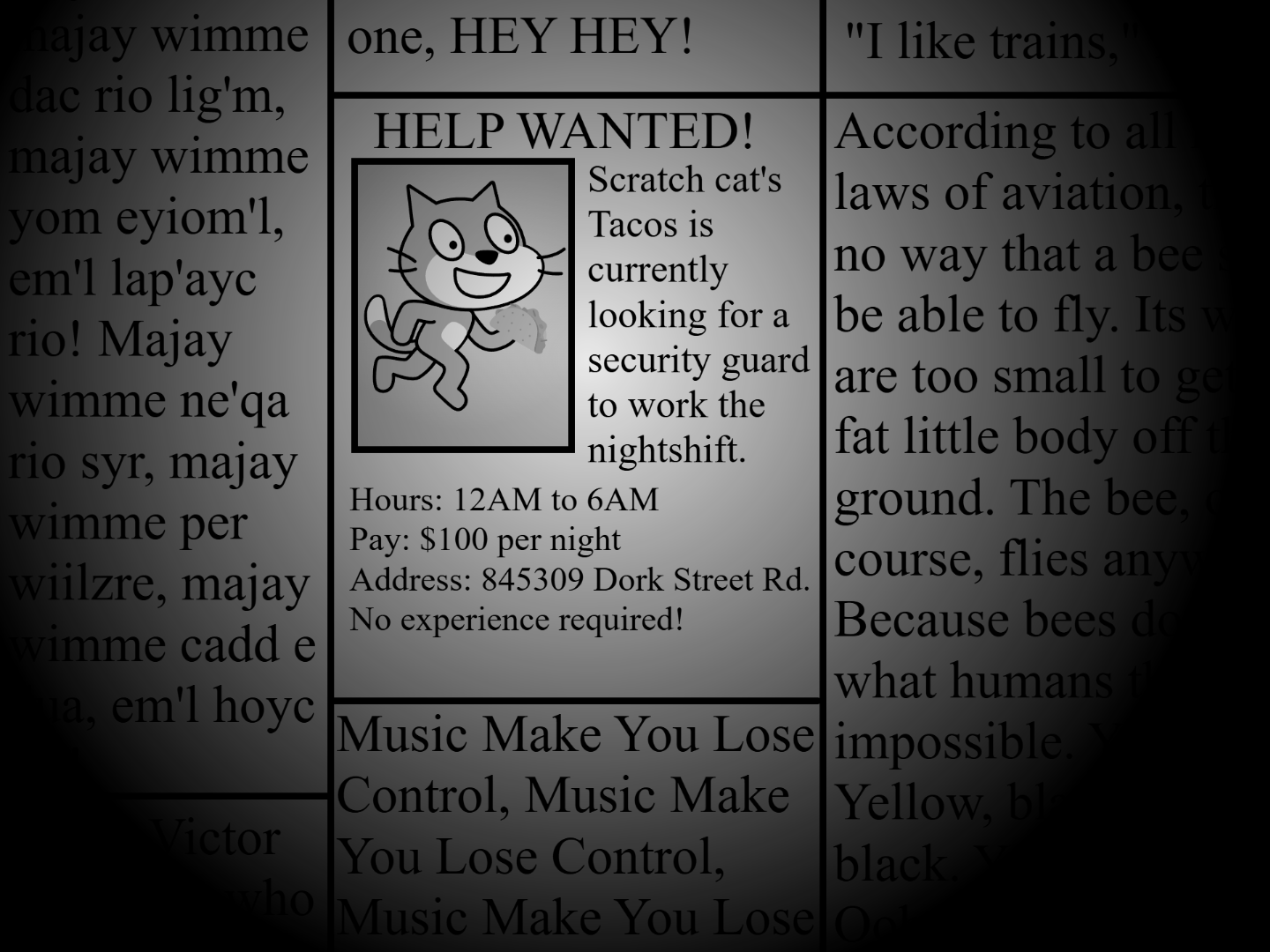Version 1.8.3
IMPORTANT: For better performance, it is recommended that this game be played on a Chromium-based browser instead of Firefox or Safari.
PLEASE READ EVERYTHING BEFORE PLAYING!
Welcome to Scratch Cat's Tacos, a fantastical place for people of all ages! Scratch Cat Entertainment is not responsible for damage to property, person, or intense psychological trauma.
This game is a parody of Scott Cawthon's Five Nights at Freddy's. Though there is no grotesque imagery or backstory, there are still jumpscares if you happen to lose. If you are sensitive to flashing images and loud sounds, please refrain from playing this game.
Fullscreen is greatly recommended!
HOW TO PROGRESS
Instead of making progress by beating nights like in FNaF, in this game all of the nights are the same (with the exception of Nightmare Mode and the Custom Night), and you make progress by earning stars.
There are four stars you can get in this game:
- Complete your first night shift and get paid.
- Discover a secret based on a clue you got at the end of your first shift.
- Complete Nightmare Mode. This star counts as beating the game.
- Complete 20/20/20/20 mode with no cheats active.
SAVE DATA
Six Hours with Scratch Cat will automatically save your progress in your browser's local storage. You can also import and export save data as .scs1 files in the Options menu. If you want to reset your save data, click "ERASE SAVE DATA" in the Options menu.
Still have a legacy Save Code? Check out the Save Conversion Tool.
Want to download an older version? Visit the Version Archive.
License: CC BY-NC-SA 4.0
Download
Windows (.exe)
Mac (.zip)
Linux (.zip)
Web (.html)
Steam Grids (.zip)
Source Code (TurboWarp REQUIRED)
Updates
See All Updates